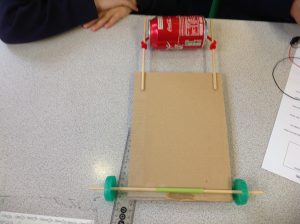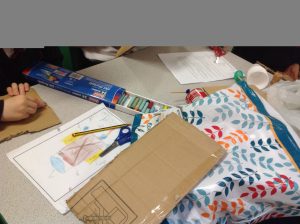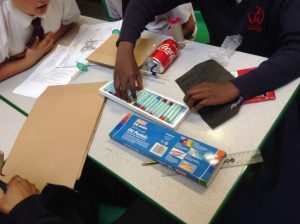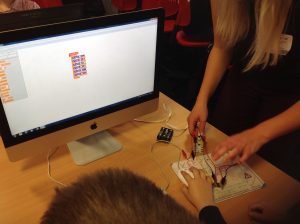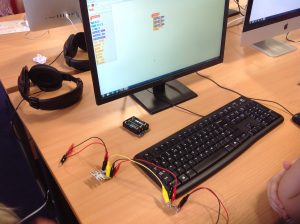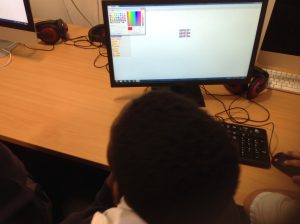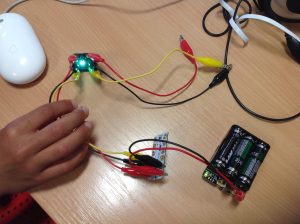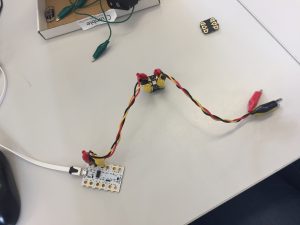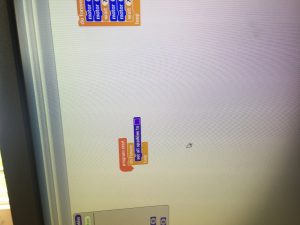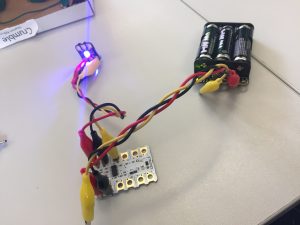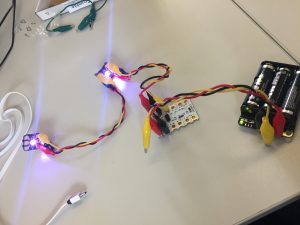On the 17th May my group spent the day with two year 5 classes. We split in to two groups so each class could have a full day of DT.
Elm Class’s Day
Building our cars
Alice and I were in Elm class. We began our day by introducing ourselves and reminding the class of the designs they had previously created individually. We explained how the children will be working as a team to build cars that will later race against the other Year 5 class. This built up a competition feel among the class which engaged the children. Next we showed a video of kart racing to give the children inspiration of how they could decorate their own mini cars.
We allowed the class to choose their own teams so they could choose friends they felt they would work well with. In total we had 4 groups of 4 and 3 groups of 3. In these groups the children chose roles. The roles included: a collector, a designer, a maker and a tester. We encouraged the children to think of materials they would like to use and ensure they labeled this on their designs to help remember any ideas later when creating.
After break, the children were ready to build their cars. Alice explained how to build the circuit and attach it to the car base in order to make the car move.
Once the children had the car base ready, they could begin to build. The collector gathered recycled items and the children worked as teams to create their individual cars.
Crumble
After lunch we took the class to the IT room to look at Crumble. As we did not want to have to take the cars apart after the children had made them, we decided to use Crumble to make our finish line sign. The children sat in pairs and were shown the basics of Crumble. The children had used Scratch before so quickly understood the instructions. We gave plenty of time for the children to explore and experiment with the instructions. When they felt they were ready to test, Alice or myself would take Crumble over to their computer and plug it in. One pair made a long list of changing colours. However, when we programmed the LED lights, they began flashing multiple colours. I asked the children to look at their instructions and see if they could identify why this has happened. After a few minutes, the pair called me over to show where they had gone wrong. Instead of putting 10 seconds between each colour, they had put 10 milliseconds. They debugged the programme and were able to correct it.
We chose a couple of pairs to programme crumble for us then to stick into our Finish Line sign.
Let the race begin!
Once the signs had been made and evaluations completed. Both classes made their way to the hall to race their cars! We had each class sit down either side of the hall and called up one team from each class at a time. All cars looked incredible and the children had a great time cheering on their class mates. Overall, the two classes finished with 3 points each.