
For our final session we got to explore the world of programming and how it could be used within the classroom. The concept of programming sounds intimidating, conjuring up images of an indecipherable mess of letters and numbers. However, it is easy to see how this can be used within the classroom. Programs like Scratch helped to create an easier to use and intuitive interface, where children learn to program with almost jigsaw like pieces. This is a great way of introducing the subject to a class, as they soon pick up how to create imaginative scenes and games, which can even be shared to other schools through the Scratch website. Having seen this being used first hand, I know just how easily children take to it, and how much they can talk about what they are doing and how they are doing it.

![]()
We were also able to use Bee Bots, small robotic bees than can be programmed to move or in the case of my group perform a synchronized dance. Again it is easy to see how this can be used to inspire an interest in programming in a class. Although these are basic entry points into programming, that is exactly what children need at this stage in their computing journey. Hopefully activities like these and the others explored through the seminars will help to inspire children in primary classrooms to continue their interest in the subject throughout their life.

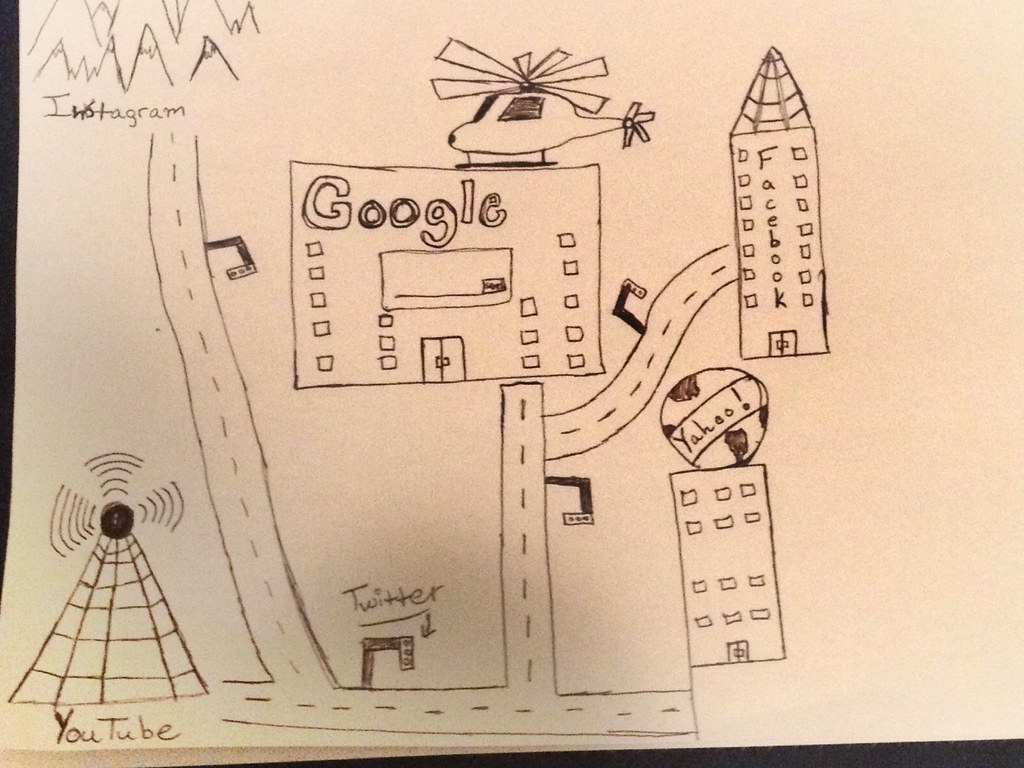

 This was also a very interesting example of the valuable nature of cross curricular teaching. Computing can be used in so many subjects to help develop pupils understanding. In this instance, it was great to see how computing could be used in tandem with maths to explore data. By encouraging a class to build data using questionnaires, that were easy to set up and managed, the class could then use this data to create; bar graphs, line graphs, tables, pie charts. Then instead of relying on a text book or worksheet to generate questions to explore and read data, you have instant access to endless data that is embedded in context for the class.
This was also a very interesting example of the valuable nature of cross curricular teaching. Computing can be used in so many subjects to help develop pupils understanding. In this instance, it was great to see how computing could be used in tandem with maths to explore data. By encouraging a class to build data using questionnaires, that were easy to set up and managed, the class could then use this data to create; bar graphs, line graphs, tables, pie charts. Then instead of relying on a text book or worksheet to generate questions to explore and read data, you have instant access to endless data that is embedded in context for the class.
