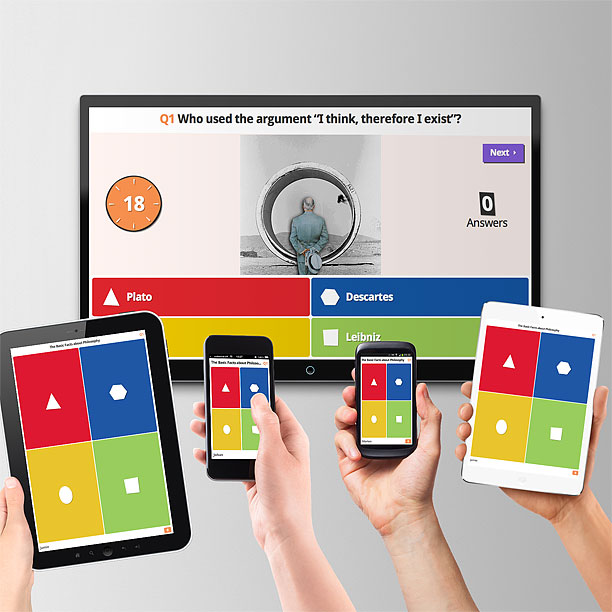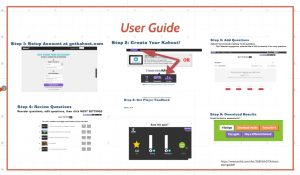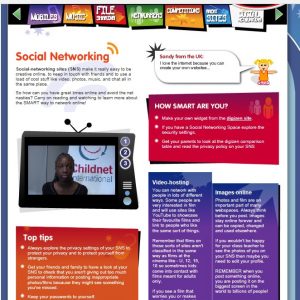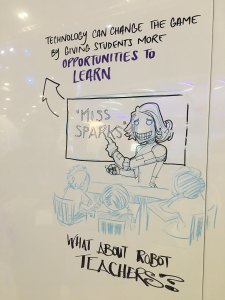During our lecture we received a presentation on the changing state of the internet, how it is being developed and the various changes that are being made to progress this world in to a more web led culture. The reality is that the internet has no owner, society has the freedom to publish content they would like freely. Everything is being made freely available and this was described to being a ‘connective fabric of society’ by Darren Savage.
New products such as wearable technology is becoming increasingly popular. For example, apple watches and google glasses. Having products which essentially have the power to organise and schedule one’s life. Personally, although progression such as this is impressive, I can’t help but think that we are slowly being governed by technology. We are taking the responsibility away from human control and human power, and society is encouraging and marketing this to occur through introducing new technology products. However, there are benefits to such developments. When reflecting upon how it can be used within the classroom environment, wearable technology such as “Google glass” would assist children with autism. Delgado, R. comments on how wearable technology can help children with autism. His comments on how google glass assists children with autism to read emotions and feeling fascinated me. Technology often holds connotations to being robotic and impersonalised, however, google glass is an excellent example of how software can be used to bridge the gap of someone with autism to accurately interpret an individuals expression. The developments made by google glass has been given positive recognition by NBC News through stating ‘Glass and wearable technology are the future. They’re going to play a pivotal role in how we understand, manage and diagnose disorders like autism,’ said Robert Ring, chief science officer at Autism Speaks.

Other wearable technologies such as ‘Reveal’ also considers emotional moments for children by monitoring wearer’s heart rate, sweat levels and body temperature. Factors such as this are important then practising inclusion within a classroom to ensure all children are involved within their learning experience.
Wearable technology obviously has its downfalls. The most obvious one being cost. Schools are not able to fund for such expensive equipment. Wearable technology has been criticised as being ‘Expensive, bulky, and most often associated with experimental and research-based tasks, these devices lacked an aesthetic appeal and meaningful purpose for consumers’. (Sultan, 2015). This view is definitely relevant, especially when considering the aesthetic appeal, the cost does not always correspond to the service or product customers receive. This is a significant limitation in education as schools can not afford to spend their budget aimlessly on products that do not have a beneficial and worthy cause. However, wearable technology within education has been praised for benefiting the virtual learning experience of children. A report by insights states, ‘With budget constraints that have reduced the number of field trips in many schools, teachers have also pointed out to the possibility of using virtual travel to replace or supplement class trips to zoos, planetariums and other common field trip destinations’. (Roland, J, 2015)
As Darren Savage suggested, ‘The law of a network increases proportionate to the number of people who have the ability to understand, access and benefit from it’. Examples which illustrated this is through a company called ‘Ivyrevel’.

https://www.youtube.com/watch?v=PUlF3rW8flU
A bespoke business which tailors outfits based on the lifestyle one lives. This presents a theme of customisation and we can apply this concept in to the classroom setting. How can we personalise and customise teaching to the needs of all pupils through ICT? Well, tailoring learning to your classroom would be a start. Instead of using generic websites available for a general audience, a teacher can personalise learning to create a social environment. For example, websites such as Edmodo enable teachers to personalise learning based on the learning taking place within the class through posting homework, regulating chat rooms for help, sharing resources etc. Essentially, the equivalent of a social networking site for students. However, an issue with wearable technologies would include how long they would be used for. In the UK, a survey by Accenture indicates that ‘less than 30% of the population is interested in wearables devices.’ and continues to explain ‘…a third of users abandon their use at six months’ (2014). This means in order for wearable technologies to be successful, they need to be consistently used but sufficient research shows that its uses are not being used to their full advantage, therefore, not being worthy investments for schools.
After seeing this example, it made me reflect up on one of our prior lectures. The use of Class Badges offers this tool of personalising learning through the use of ICT by individually recognising children’s achievement’s and awarding them with awards by making it exclusive to the child rather than being a generic reward system. Sites like this inspire children to achieve their next step, a progression that is focused and exclusive to themselves.
However, incorporating such advances in to classrooms is arguably unrealistic in many cases. Firstly, schools do not have the sufficient funding to buy products like this, however, there is also an issue of not having the experienced staff members to research and find the appropriate tools. This is why conventions such as BETT are so influential in the progression of implementing teaching tools in to school which are technology based.
Sources: