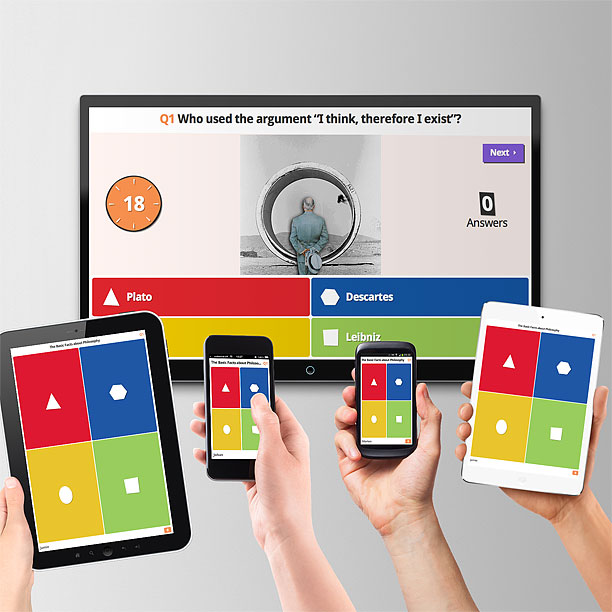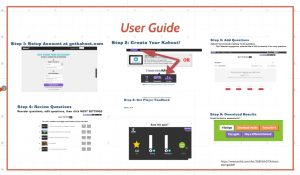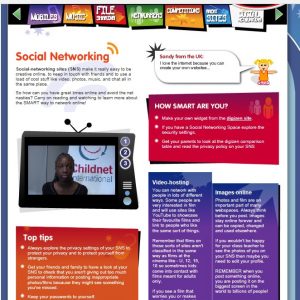KAHOOT Presentation
When delivering a seminar on a e-learning resource, I decided to choose kahoot. Kahoot is a game based learning site which enables a large group of children to take part in class quizzes and games through the pin the class teacher provides.
When delivering the seminar to the group, I discussed the various factors which makes Kahoot an effective learning resource. The slides are available on the link provided
During the presentation I discussed how it could be used in the classroom. For example, as the teacher makes the quizzes, all of the questions and activities that are made to suit the subject topics the class learn about. The class teachers take control of who is allowed to enter the classroom and who can take part in the quizzes so safety is not an issue. In terms of making a Kahoot page, it is very easy. For the seminar I made a simple quiz in order to model how the programme works. The site allows teachers or users to enter relevant links so children can access websites or watch relevant videos to assist their learning.
The user guide above demonstrates how different quizzes can be made.
There are many uses of Kahoot in the classroom. However, it is mainly used as a formative assessment strategy. Using technology to assess students’ understanding is a change to the traditional testing strategy, however, it is one which is more relaxed and children feel more engaged whilst doing so. The e-learning resource is an example of how the ‘use of collaborative technologies and learning platforms support 21st Century learning’ (Becta, 2010).
Kahoot! has successfully been used across mnay classrooms and is now used internationally as a form of formative assessment in the classroom as demonstrated in the video.