Below is the presentation I made for older children about e-safety and the things they need to remember in order to stay safe online.
https://docs.google.com/presentation/d/14elqRGXLsUTxK_R1lonxKuDLES2-xZ-3pTlA2QHEavg/edit?usp=sharing
Just another University of Roehampton ePortfolios site
Below is the presentation I made for older children about e-safety and the things they need to remember in order to stay safe online.
https://docs.google.com/presentation/d/14elqRGXLsUTxK_R1lonxKuDLES2-xZ-3pTlA2QHEavg/edit?usp=sharing
During this lecture we received a lecture on the changing state of the internet and how it will be completely different in 20 years time. It is just a matter of time. Darren Savage, who works in marketing, lectured us on new technology that has been invented and that might be beneficial in classrooms.
One of the things we were presented with is Estimote beacons.
These brilliant stickers have been designed so that information can be programmed into them, where this information can then be accessed from an iPhone or an iPad. However, this piece of technology is very new so not many practical uses are happening just yet. In Barcelona, however, their football stadium uses estimote stickers to send information to tourists visiting.
How could this piece of technology be used in the classroom? Teachers could use them to send important information to parents about activities that are happening in school that they might be interested in etc. Furthermore, they could be used as reminders to pupils where they could placed around the class to remind pupils of daily tasks etc.
Another interesting piece of technology which was presented to us is the Nest.
This piece of technology is currently being used in the homes to measure energy consumption and house temperature. However, it can be used in the classroom too where teachers can control different environmental aspects within the classroom, for example, heating and lighting, thus giving the teacher more control over the environment, leading to a more comfortable school experience for both the teacher and children.
We delivered a seminar on an e-learning resource, and I decided to base my seminar on Edmodo. Edmodo is an educational technology company offering communication, collaboration and coaching tools for teachers and students. It enables students and teachers to share content, distribute quizzes and post discussions for students and parents. Below is the link to my seminar presentation: https://docs.google.com/presentation/d/1n0wvtMPlg6aUU1iPnleKbajdrXdeNtYET9Eh7_ymzFs/edit
During the presentation, I discussed and demonstrated the various factors which make edmodo a successful e-learning recourse. For example, it allows you to post assignments to a particular group of pupils and communicate with them about reminders etc. Moreover, students can communicate with other students from around the world and participate in online discussions and offer resources. There are many more benefits of using edmodo as an e-learning resource as it can pretty much be used for anything, from creating quizzes to setting deadlines for your pupils.
However, I do think edmodo is underused as other e-learning sites have become more popular. Furthermore, it might be argued that it can be a bit complicated to use.
We visited Rutherford House School to present our main projects to the teachers there. Our project, which is based around Google Classroom was something new to the teachers as they had not used it before. This was good as they were able to give us constructive feedback on whether they’d use it or what they would improve. We were each assigned to a teacher where we had to present our VLE. After modelling each section of our VLE the teacher seemed really interested in what we had created on the topic of e-safety. However, she did also suggest some recommendations and improvements. For example, instead of having instructions she mentioned we could have links to videos instead which would be more effective for the younger years, reception and year 1. Additionally, she suggested to create more games for the younger years as this will inspire and motivate them more.
Overall, the teacher liked the whole concept of Google classroom and thought we had a make a good start on our project. Moving forward, we will ensure we add more videos and games to our VLE as at the moment it is quite text heavy and would not be appropriate for the younger years.
The kidSMART website aims to educate children on internet safety and does this through a range of images, videos and games. Run by the charity childnet, the child-friendly website is broken down into different sections.
 The site covers main controversial sections such as social media and mobile phones. For each section top tips and advice is provided on how to be safe when using such sites or devices. However, large portions of the website are out-of-date, being told what to do on Bebo and not Facebook. This is so crucial as children today are exposed to so many threats through the internet, thus, it is vital they are educated about the importance of being safe on the internet, and this site is effective in doing this.
The site covers main controversial sections such as social media and mobile phones. For each section top tips and advice is provided on how to be safe when using such sites or devices. However, large portions of the website are out-of-date, being told what to do on Bebo and not Facebook. This is so crucial as children today are exposed to so many threats through the internet, thus, it is vital they are educated about the importance of being safe on the internet, and this site is effective in doing this.
Furthermore, this site provided resources for teachers to use in their lessons when teaching e-safety. This is helpful for teachers who may not be confident in teaching e-safety to students. The site is sectioned into different key stages which makes the site more applicable for different students.
Research done by a House of Lords report argued that not enough was being done to keep children safe online and that lessons about online responsibilities and risks should be mandatory in all UK schools. So maybe more sites or more information needs to be put out for children to inform them about the internet today.
Today’s lecture took place in the form of a video conference to experience the benefits of having a lesson on an online environment, but also the downsides.
One of the main benefits is that we got to stay in our own home environment whilst still attending and participating in our lecture. For most of us this online lecture was successful, however a couple of us did experience technical difficulties. This is a disadvantage of relying on technology, it’s not always reliable. This would be a disadvantage for pupils as it would affect their lesson. We were able to participate in this online lecture in various ways. For example, sending a message, creating discussion points on a discussion page, selecting the hand raising tool if we had a point to make etc.
Below is a link to my presentation on wearable technology. The horizon report discusses wearable technology which I have summarised and discussed the use of wearable technology in classrooms.
https://docs.google.com/presentation/d/1WNchgeOw-tKbGOFK74_XeS2-O8SGTxOwoe7Aq48cAoo/edit#slide=id.p
I think wearable technology in the classroom is definitely the future. For example, having images projected all over the classroom which can be controlled through a Bluetooth is something which would be effective. However, it would be very costly for schools.
This post will discuss the use of badges in the classroom from the perspectives of both teachers and pupil. Firstly, what is a badge and how can it be used in the classroom?
https://www.youtube.com/watch?v=HgLLq7ybDtc
Benefits of badges to pupils:
Benefits of badges to teachers:
Mozilla badges
Mozilla badge is a new form of assessment and rewards that allow students to take courses and earn badges that they can store in their electronic backpack. These give children a sense of reward in a sense of behaviourist teaching if you get answers correct. However, while this is effective in that it gives children the motivation to learn and encourages them, the software itself is complicated to use. There are over 200 million combinations to choose from.
Overall, I strongly believe badges are an effective method to encourage and motivate pupils in schools and I would definitely use it with my pupils. Furthermore, I can see the importance of badges in the home and school environment as it gives children confidence and self esteem in a range of areas. However, although there is huge potential with them, I can only really see a few classes using them.
This was my first time attending bett in Excel London and I felt that I took away a lot from this experience. The bett show presented more than just a smart screen which would be beneficial for use in classrooms, it presented the Sun-Tech I.T. Solutions Limited. This would be effective to develop skills and enhance interactivity and effectiveness in learning and teaching in schools. However, this would be very costly for schools.
 During my day at the bett show, I also watched my lecturer Miles Berry give a talk about Raspberry pi. He explained the developments and how it can be of a benefit in classrooms in allowing children to develop skills. Furthermore, he informed us about this new magazine called Hello World which provides information to young people about computing and the digital world. It also explains how raspberry pi and computing can be used in schools in the most effective way.
During my day at the bett show, I also watched my lecturer Miles Berry give a talk about Raspberry pi. He explained the developments and how it can be of a benefit in classrooms in allowing children to develop skills. Furthermore, he informed us about this new magazine called Hello World which provides information to young people about computing and the digital world. It also explains how raspberry pi and computing can be used in schools in the most effective way.
I will definitely be attending the show again next year as I found I learnt a lot from it in terms of what I can bring to my classroom, thus finding it very valuable.
Below are a few pictures I took as I explored and attended different talks during my time at the bett show.
The 5 stage model is described as a way of scaffolding children’s learning. It can be used in classrooms in order for e-Activities to work successfully.
“For online learning to be successful and happy, participants need to be supported through a structured development process.” (salmon,2002)
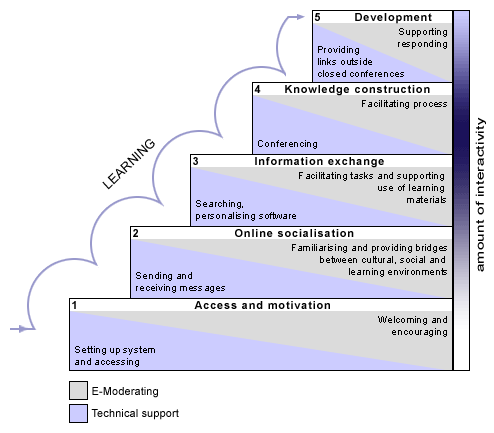
The first part of the 5 stage model is ‘Access and Motivation’,in order for this model to work each stage needs ‘participants’, which are the children. In the context of an e-learning platform, for example if I was going to create a VLE for my class, each stage will enable and focus on pupils working together in order to share information. Stage 1 and 2 of the model in relation to a VLE would include children from all over the world sending and sharing information about a particular topic. They would upload pictures, comment on each other’s work and take part in challenges such as quizzes which would motivate pupils. The class teacher which would be the e-moderator in this model, would need to ensure that they entice and motivate children. To ensure this the teacher should regularly introduce and update topics for discussion. Furthermore, a good design of the VLE platform would encourage and motivate pupils, for example by making it fun and eye catching.
The third part of the model is ‘Information exchange’. This is where the VLE can be used as a learning tool where pupils can send and share information about a particular topic area they are studying about in lessons. It is important that pupils are given the chance to lead discussions about what they are interested in, instead of the teacher leading this all the time. This is not only important for engagement of pupils, but also to allow them to become independent and confident in creating these discussions on their own. This will then lead on to the last part of the model which is development.
Overall, Salmon throughout this chapter refers to the importance of the e-moderator. The teachers are the ones who oversee the running of the e-learning platform, however the children are just as important in this process as they lead the discussions. Each stage within the model focuses on a different skill, so it is essential that both the class teacher and the class work together in order to create an e-learning platform where children learn and develop such skills as well as knowledge. Moreover, these different stages help children in socially constructing their learning with others around them.
School blogs are effective in allowing children to share their work with others and also reflect on learning that has taken place. For example, Sir John Lillie Primary School did blog about their History trip to France. 
This was good as on a daily basis a blog would be posted about their trip and what they have been learning, with lots of images also being posted.
Other methods of blogging include quad blogging, this is becoming increasingly popular in schools. It allows schools from all around the world to link together on one platform, sharing ideas and communicating with each other. It allows more learning and more communication as children are conversing with other countries and cultures. Furthermore, the 100 word challenge is another form of blogging where children create work and thereafter other children can comment and respond.

Encouraging children to use these various learning platforms is essential in building confidence, communication skills and relationships with others. It also allows responses from a wide range of audience where children will feel more encouraged. However, the safety aspect of these learning platforms is something to consider, this is why they need to be informed about this and security options must be used.