Discussion with the teacher and recommendations given
When we went to Rutherford House School to present our VLE to the teachers, we conversed in a good discussion which both benefited us so we knew what improvements to make, however, it also provided a learning opportunity for the teacher. Google classrooms was something that the teacher was not aware of and seemed quite apprehensive about introducing something new in to the school (bearing in mind that the children are in years 1-3 and are therefore, quite young). However, once we modelled the different function within google classroom, the teacher seemed to be interested and was pleasantly surprised by the overall function as she found it simple and said that it was something which could be fairly easy to integrate in to the school. However, once we reviewed our plans and showed the different areas of the VLE, several recommendations were given. For example, the teacher appreciated the activities although she did point out that some of our activities may need refining. For example, instead of providing written instructions, we could add a link which gives verbal instruction which would be more appropriate for the younger students. Additionally, the teachers suggested uploading work on there in the future which would encourage group work. Shared tasks would mean children would have to collaborate online through actively commenting and cooperate more. One of the key areas the teacher highlighted was to include more resources. For example, expecting a child to write their work up in a separate word document and attach it to the VLE is not realistic. Instead, we should provide templates which students can print off, complete by hand and then ask parents to upload a picture of the work. This would mean the reading club area would be accessible to children across the school instead of those at the higher end. Overall, the teacher was impressed by the concept in general and seemed enthusiastic to contribute ideas as she displayed a motivated attitude towards the concept. This meeting was beneficial as it gave us a thorough indication of how to improve the e-learning area.
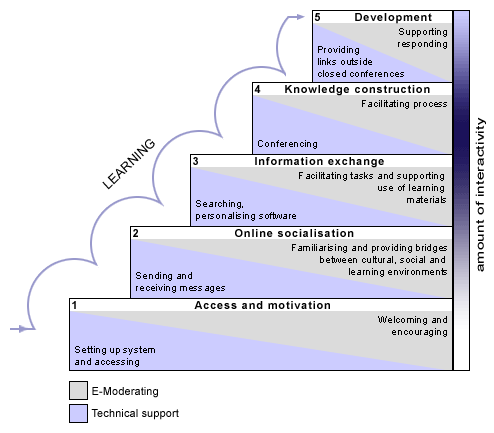

 Aisha Patel
Aisha Patel 