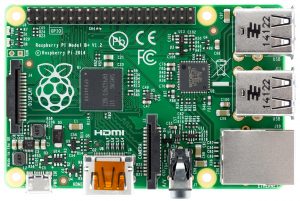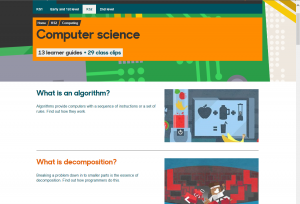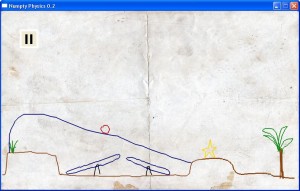Josh and I had started to plan our Google Classroom. We had the topic of Systematic Synthetic Phonics and we knew that we wanted to create something that would enable the children to use all of the features available within the classroom and develop an immaculate understanding of the sets in Letters and Sounds Phase 2 SSP. The children are then able to build upon this knowledge during Phase 3, become confident using them and helps to establish a foundation for a love of reading. We started out with the initial idea of having the children record or listen to a sound and then comment on what they could hear, which links to the Phase 1 Letters and Sounds scheme, but also utalises a lot of the tools and capabilities of Google Classroom. However, this was also a challenge because then we would need to consider the fact that the children we had as an audience would not be able to read, or if they could it would be very little. Therefore concluding that we needed to either have an option for the children to be able to listen to the instructions or include a video of what they needed to do within each homework task and an example. Although we also highlighted that the most important element of the classroom needs to be retaining the children’s attention, since SSP can be a very difficult or boring subject for some children, they need to be able to stay engaged and the lessons need to be at a quick pace. As a result of this we decided that the homework tasks need to be very quick, easy and interactive so that both the parents/ guardians of the children can enjoy doing them with their children. This then lead onto the important point of having an area for parents so that they could get a background idea of what phonics is and how they can help develop their children’s understanding of it, since maintaining a relationship between home and school is incredibly important. This enhanced availability also allows the parents/ guardians to help the children prepare for the upcoming lessons, and understand where their child needs extra support. We then created a basic plan which helped to create a guidelines of what we wanted to include in both the lessons and the homework.
Our initial plan ended up like this:
Week 1:
H/W- Recap Phase 1, Video what they can hear and comment on each others.
Lesson- Environmental Sounds Flip Cards, what is making that sound?
Week 2:
H/W- s a t p: Crazy stir fry/ silly soup. How many things can the children find around the house beginning with the selected letter?
Lesson: Rhyming Cards, which of the words rhyme and do you know why?
Week 3:
H/W- i n m d: Treasure hunt/ collecting objects.
Lesson: Geraldine the Giraffe, can the children name something that has that grapheme in?
Week 4:
H/W- o g c k: Wordsearch of words containing these graphemes and then creating a drawing/song/poem based on the words that they have found.
Lesson: Bingo with VC, CVC and tricky words.
Week 5:
H/W- ck e u r: Image recall of words containing these graphemes. Children will see a collection of objects, they will need to use their phonetic knowledge to know if the images contain the sounds that they are looking for.
Lesson: Phonics Bug/ Game (Spelling)
Week 6:
H/W- h b f ff: Assessment/ quiz
Lesson: Creating a shared story using words that the children have learnt overall in the unit.
We wanted to focus our tasks on a social constructivist approach to learning, this means that the children are going to be able learn from each other through comparison of their own experiences. But it also means that all of the children within the class are able to support each other, and a child is struggling the other children are able to support and help them in a comfortable and safe environment. However, giving the children tasks that they are able to interact with and do outside or around the houses provides them with a discussion point and enthusiasm for the lessons that week. This enhances their engagement with the sounds and increases their exposure to them, so that they will be more willing to apply them into their everyday life and within other lessons. This can be done through the simple activities such as bingo or the flip cards, which introduce them to VC and CVC words that they are able to blend and segment. This is supported by the Letters and Sounds scheme which recommends the teaching of SSP though: Reviewing the previous sounds the children have already learnt, teaching a new letter (these are the letters from the weekly sets which are in italics), then practicing the sound and finally applying it into reading and writing. This is an effective way to teach SSP, and is also backed the government funded scheme, therefore we wanted to use this approach to our teaching. We also discussed how we used it in our placement classrooms and it was a very interactive and engaging way to teach, that we both enjoyed teaching as well as the children enjoyed.
We also looked into the resources that we would need to make the classroom, these included making some of our own models and worksheets to the achieve the level that we wanted. Although, we already knew of some websites and sources that we could use to find out the information we needed. We wanted to be able to use the ‘Monster Phonics’ videos, which had been shown to us during a lecture to make sure that the children were able to fully engage with the task, and as already stated the children need to be able to physically hear the instructions for their task. Josh and I divided the tasks that needed to be done between us and agreed the format and layout that we would take. I was asked to make the sources for week 1 and 4, this was the recap video and the word search. I was also asked to find the videos for week 3, 5 and create the bingo lists for week 4 for the lessons.