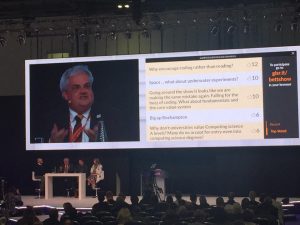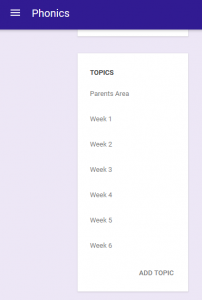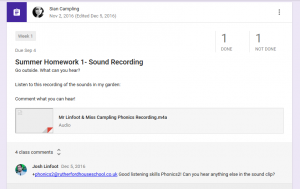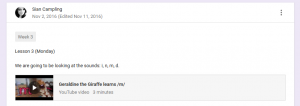Berners- Lee’s Answers for Young People explains how scientists from CERN (the home of the particle accelerator) created a system where they were able to store and access all of their information in and from one place. They created various codes so that documents from a Mac could be read on a PC, for example. Although, this was being developed in 1960, the internet was not available for widespread public use until the early 1990s, despite being based on the same theories.
My own personal experiences of the internet differ drastically, this can be from finding sources for academic use to watching funny cat videos at 4am. Although, the main experiences I have had with furthering and developing my education have been based on these three websites: Youtube, Twitter and BB C Bitesize.
C Bitesize.
YouTube was launched in 2005, then bought by Google in 2006, and allows people to share videos to millions of viewers across the world on a daily basis. I have used YouTube a countless number of times to find out information, this can be for something as simple as a make-up tutorial or looking to find videos which support my Phonics lessons on placement. I personally think that YouTube is an amazing way to research and investigate topics, since it allows me to search for what I want to know, and search through the endless videos until I have found what I am looking for- however this can become time consuming. YouTube also creates recommendations based on what you have been watching, and therefore furthers the possibly of development through offering videos which are linked to the initial topic. Although, this could cause distractions from what you actually set out to do or find. I do believe YouTube has helped to improve my knowledge, and I will be using this as a tool within my own classroom to support and further the children’s learning in a fun and engaging way.
BBC Bitesize was one of my f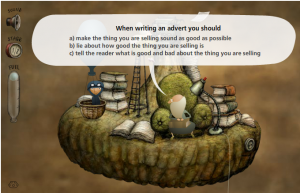 avourite specific educational sites to use throughout my own schooling and now as a teacher. It was designed to cover all the National Curriculum and GCSE exam topics, with differentiation of the levels within each subject area. The children are encouraged to aim for the area that they want to achieve or challenge themselves by changing the level. However, the topics themselves are quite general in their content due to their large audience, I found this when studying for my GCSEs as it wasn’t specific to the exam board requirements that I was studying.
avourite specific educational sites to use throughout my own schooling and now as a teacher. It was designed to cover all the National Curriculum and GCSE exam topics, with differentiation of the levels within each subject area. The children are encouraged to aim for the area that they want to achieve or challenge themselves by changing the level. However, the topics themselves are quite general in their content due to their large audience, I found this when studying for my GCSEs as it wasn’t specific to the exam board requirements that I was studying.
The site is easily accessible and easy navigation made it incredibly appealing and fun to use both in primary and secondary school. They achieve this through the use of games, quizzes and revision topics to adapt the content to the ways children learn, allowing them a choice of the way they wish to learn and what suits them best. The BBC also regularly update their games, revision areas and practice tests to ensure that they are providing children with the most up to date information, which I think is really important, due to the ever changing demands of the curriculum..
My favourite game (pictured above) is still available on the website: here. I enjoyed this game so much because it has a story to it, the illustrations are beautiful and it is very interactive, which helps the children to focus on the tasks and questions on each topic. I would definitely use this game in my own classroom, as it can be used to aid fact recall and as a recap for the core topics.
Twitter is a social media application, which allows users 140 characters to write a status which is then posted to their followers. One of the most appealing functions of Twitter is the option to ‘follow’ other accounts, meaning that their tweets will show up on your news feed. Unlike Facebook, which only shows your friends, you  are able to follow: scientists, academics and the famous. When the people that I follow post a link to a blog, the news or an article on a topic that I am interested in a gateway is opened to my own curiosity and the desire to find out more about it. Although, I am not directly learning from the actual tweet, it is providing me with the opportunity to do so and directing me to the information. Another reason why I enjoy using Twitter so much, is that all of the information that is posted is current, this can be from an earthquake that has happened minutes ago to travel updates for my journey home.
are able to follow: scientists, academics and the famous. When the people that I follow post a link to a blog, the news or an article on a topic that I am interested in a gateway is opened to my own curiosity and the desire to find out more about it. Although, I am not directly learning from the actual tweet, it is providing me with the opportunity to do so and directing me to the information. Another reason why I enjoy using Twitter so much, is that all of the information that is posted is current, this can be from an earthquake that has happened minutes ago to travel updates for my journey home.
Many schools have Twitter accounts for specific departments or classes, they are able to post information or updates to parents and share children’s work. This media could be a good way to communicate with another school or class from across the world and allow the children to learn what their schools and cultures are like. A good example of this is Anson Primary School.
The internet is an extremely useful resource which needs to be fully utilised by modern teachers to enhance and develop children’s learning in an increasingly digital world.
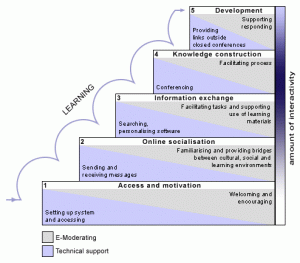


 Finally, the last thing which was presented was
Finally, the last thing which was presented was I would use this within the classroom, although I think I would use it as a whole class rather than individually. I particularly like the idea of video conferencing another school which is in a different country, since it enables the children to learn from the children about their culture and experiences.
I would use this within the classroom, although I think I would use it as a whole class rather than individually. I particularly like the idea of video conferencing another school which is in a different country, since it enables the children to learn from the children about their culture and experiences.
 with the images.
with the images. C Bitesize.
C Bitesize.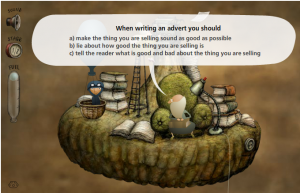
 are able to follow: scientists, academics and the famous. When the people that I follow post a link to a blog, the
are able to follow: scientists, academics and the famous. When the people that I follow post a link to a blog, the